Sunday, April 19, 2009
Peer Ideas of How to Integrate Technology
Katie Warning used a video from national geographic about jumping spiders. She also used a page of pictures from google. She said the students were engaged in this topic. Katie made great use of the technology she had in her classroom (her school had very little technology).
I also loved how Lexy used a game from the Blue's Clues website to teach the concept of "sink vs. float." This was a very engaging game for her students (from what she shared) and she maintained management in her class while doing it by giving the students spoons to hold up to show their guess of an object either sinking or floating. Great idea Lexy!
Sunday, April 12, 2009
Butterfly Symmetry Slideshare!
My teacher did not want me to take pictures in my classroom so I posted the power point that I used to teach the concept of symmetry. The learning objective for this lesson was Standard 2, Objective 1 c. which says, "Identify, create, and label growing patterns using objects...and pictures." I taught the concept of symmetry using various objects like globes and stars as well as people and insects like Hannah Montana, butterflies, and ladybugs. Then I related symmetry to artwork and had the students apply symmetry to their butterfly art piece.
I used a power point in my classroom to teach this concept since the school was pretty limited in the technology that it had (in 1st grade at least). I identified what symmetry was for the children and showed examples and non-examples of it through using objects, insects, and people to illustrate the concept. Using a power point was the most practical thing to use and it greatly enhanced my lesson. It saved me time (in not having to draw every object on a dry-erase board and show its symmetry) and it made the lesson more colorful, interactive, and engaging.
I felt like this lesson of projecting the power point presentation on an LCD projector went very well! The students were able to come up to the screen and show me where they thought an object, insect, or person needed to be divided in half in order to make them symmetrical. The power point helped to show them the error of their ways if they were wrong, which further helped to promote a discussion amongst the classmates about why it was wrong. The power point was colorful, vibrant, and interactive, and really helped to engage the students in the symmetry lesson. In the future, I would change my approach of having the children come up to the screen and show how to make objects symmetrical by giving them more opportunities and making the lesson even more interactive. This technology integration was especially great in matching up with each of the four principles of technology (i.e. technology. pedagogy, and content knowledge).
Internet Safety Assignment
I chose to read the article by Brad J. Bushman entitled, “It’s ‘Only’ Violence.” This was published in the Ensign in June of 2003. This article discussed the media’s effects on aggression. Not long ago, Bushman, a psychology professor at Iowa State University, carried out an informal survey, which sought to find out Church members’ views on television and movies. When he asked the members about what made a movie offensive, the common answers to this question were sexually explicit scenes or profanity- the members in his studies did not mention violence as being something objectionable.
In his article, Bushman first discusses the spiritual consequences of being exposed to media violence. He states that “the Spirit is offended” when we watch violence in the media- regardless of if it “causes us to commit violent acts.” Bushman next talks about how much violence children are exposed to in their daily lives. He cites a U.S. study, which reveals that the average American child “spends about 40 hours per week watching TV and videos, playing computer games, and so on.” What was even more disturbing for me to learn from this article is how much violence a child will have been exposed to upon leaving elementary school. “By the time the average American child graduates from elementary school, he or she will have seen more than 8,000 murders and more than 100,000 other assorted acts of violence, such as assaults, on network television. The numbers are even higher if the child has access to cable television or a videocassette or DVD player, as most do.” It is astonishing to me that a young child could be exposed to such a high amount of violence in the media. Surely, this amount must make them become desensitized. Bushman also discusses the detrimental effects of playing violent video games by stating that they cause a child to take on the role of a violent person and often times, reward the child for exhibiting violent behaviors in the game.
In the bulk of his article, Bushman discusses myths associated with media. Myth #1 states that “the mass media simply mirror[s] the level of violence in the real world.” This is false. Bushman cites research to back up this point which states, “The largest discrepancy between the real world and the world depicted on television was for murder—the most violent crime of all. Only 0.2 percent of the crimes reported by the FBI are murders, whereas about 50 percent of the crimes shown in reality-based TV programs are murders.” It is so unfortunate that children and adults alike are being subjected to violent material in the media. From the quote above, it can be determined that the media does not mirror reality- murders do not take place near as often as they are shown in the media.
A second myth, mentioned by Bushman, which I liked, asserts, “Viewing violence has a trivial effect on aggression.” Many people believe that society is not affected by the violence children and adults alike are exposed to in the media- that somehow, it is not at risk when people view violent material. This is false. I love a quote that Bushman cites which states, “…the research evidence indicates that the effect of violent media on aggression is stronger than the effect of calcium intake on bone mass, the effect of asbestos on cancer, the effect of lead exposure on mental functioning, and the effect of secondhand smoke on lung cancer.” I thought this quote was very powerful! Indeed, being exposed to violence in the media is far more powerful than one would believe. This brings me to the final myth, which I found to be very interesting in Bushman’s article. It declares, “’Media violence doesn’t affect me!’” Bushman makes the point that even if a small percentage of people started to become violent upon seeing violent material in the media, it would greatly affect society. He says, “Suppose 20 million people watch the program. If the program increases aggression in just 1 percent of viewers, then 200,000 people will behave more aggressively after watching the program.” This thought really opened my eyes to the great effects violence can have on people. Even if I, myself, am not watching violent things in the media, I am still affected by the people who do. Bushman concludes his explanation of this myth by stating that scientific studies have proved what general authorities have been saying for years- violence in the media causes people to become desensitized.
This article will influence me as a future parent and teacher in guiding me to know what sorts of guidelines to set for my children and my students. Bushman states that “children are the most vulnerable” to be affected by violence because of their inability to tell the difference between fantasy reality. Bushman suggests that parents have a set of DVDs and computer games on hand so that if their children want to play or watch something, the parent will know that it is appropriate. He also suggests that parents monitor the amount of time children watch television or play video games. A final suggestion that he gives, which I feel is especially insightful is that parents and older siblings should avoid violent material themselves, as their viewing of it often exposes the young children to it at the same time.
I can use what I read in this article to be mindful of the violence my future children and students view. I will do my absolute best to set a good example for them by avoiding violent material in my own life and ensuring that they have appropriate media to watch or play with. I can also help my friends and family to promote a positive outcome in their children’s lives by giving them the advice I read about in this article. I think that my friends would be very impressed by the material that Bushman included in it and the beneficial suggestions he gives for us to follow. In essence, I think that I will be able to impact children’s lives for good as a result of reading this article. It was very useful to me.
I watched two of the Netsmartz videos, all of the Frontline PBS Documentary, and the BYU iKeepSafe Faux Paws clip. When I watched these videos about internet safety and the dangers that lurk on the internet, I was astonished at what I watched! I have a facebook and am decently knowledgeable at working with technology, but I was amazed at how many young people get onto the internet too! One of the clips I watched showed a 13-year-old boy who was on myspace- frequently checking his friend requests and other material on the site. Another showed a Goth girl, who posted half-naked pictures of herself as a way to feel good and appreciated by others (since they wrote compliments on each of her pictures).
After watching the videos, I want to stay away from technology for a while. I do not want it to consume and control my life in the way that I saw it consume so many of the students’ lives on the videos. These students rely on the internet as a means of escape- as a sort of escape from reality. It depresses me that the internet has caused so many children and teenagers to stay inside on the computer for hours instead of going out with friends and being active. These people see the internet as a place to be themselves; a place to complain (on video blogs); a place to connect with others; a place to bully or “talk trash” about other people; a place to find forums for one’s problems (i.e. eating disorder forum); a place to post risqué photos- the list is endless. I know that the internet is a good thing and can serve a great purpose, yet I fear what sort of future the young people of today are facing with regards to it. These young people are letting it take over their lives- it is infiltrating into their homes. I fear what sorts of predators are lurking on it- just waiting for someone to accept a chat invitation and find solace in what they think to be a “friend.” Though the videos said that many of the young people today know to stay away from predators, I know that there are young people who are not strong enough to resist such invitations. There are young people who use the internet as a means to find friends and support and it disgusts me that there are stalkers and predators on the internet who disguise themselves as someone else with the hopes of attracting these very people. Perhaps the most stirring, emotionally-moving video I watched was one that discussed the effects of internet bullying firsthand in the home of a family whose son committed suicide as a result of it. I held back tears as I watched the 7th grade boy’s father grow emotional as he relayed such a tragic story about his son taking his life because of the terrible things that people were writing about him on the internet. It was so hard on the father because he had no knowledge that this internet bullying was happening to his son. The boy’s mother made a very good point when she said that people usually think of problems people face at school as being at school only- when the school day ends the problems are left at school. Yet, her son’s problems waited for him on a computer screen in his home- he had no escape; no sanctuary. I feel like the videos I watched were a great “eye-opener” to me. They taught me how much I want to make a difference. There are many sites that one can go to in order to help to promote internet safety. I feel like some of the articles that I read today were especially insightful about how parents and teachers alike can help children (i.e. Charles Graham’s article was wonderful). Netsmartz.org is a wonderful site, which I feel could be especially beneficial to anyone who is seeking to promote internet safety. It is my plan to teach children about internet safety as often as I can because I know that doing so will make their lives and the lives of their parents and teachers all the better.
Monday, April 6, 2009
My Use of Technology During the Practicum
Monday, March 23, 2009
Technology Enhanced Lesson Plan



This is an example of a lesson plan that I taught in the classroom a couple of weeks ago. Instead of making a poster and doing a writing activity at the end of each lesson with the students over the course of three classes, I would like to implement and use a power point presentation to teach this topic. I think that a power point could make the information come alive for the children more than a poster could. Through using this technology, the students will be able to see the important concepts from "Jamie O'Rourke and the Pooka." The power point presentation will further help the students to remember important parts of the story (retelling- an important comprehension strategy).
Classroom Technology Inventory
We live in a day that teaches children about technology at a very early age. I marvel at the things that young children are able to do on the computer. I think it is extremely beneficial to teach them computer skills early, as it promotes a concrete knowledge for them in their futures. Technology surrounds students and the day we live in requires that students are exposed to technology often, as it helps them to understand and internalize various subjects. Not only does technology help students to learn subjects better, but it also makes subjects much more interesting for them. Rather than merely hearing a direct instruction lesson, students have the ability to apply the concepts they are learning to their lives through the use of technology. I have seen the faces of the students in my class beam with huge smiles of excitement each time they have been given the opportunity to go to the computer lab. For example, on one particular day, the students were able to do math problems and they were able to complete the problems given to them in a fast manner. I believe that this had to do greatly with the students' eagerness to use technology. If it can enhance students' learning and help them to be more engaged, technology should definitely be implemented into the classroom starting as early as possible. I have seen the positive outcomes of technology first hand with the students I teach. I cannot wait to use it in my classroom!
Tuesday, March 3, 2009
Monday, March 2, 2009
TPACK!!!
Plot a time line of the key events of the Revolutionary War.
Pedagogy:
The aim of this lesson is to encourage the students to be independent in the learning process. They will be guided through it, yet most of it will be structured in such a way that the students will be the ones making the discoveries. As these students make observations, they will be able to analyze information. Through the virtual tour, they will be able to identify important locations of significant battles fought during the Revolutionary War. The students will be assessed in the forms of writing personal poems, participating in a play, making dioramas, and participating in debates. These activities will be both engaging and fun for the students, as they will teach them to search for answers predominantly on their own. Finding such answers will prove to be far more meaningful to the students than merely teaching them through direct instruction. This pedagogy will enable to students to accomplish the tasks outlined in the standard's objective. They will actively participate in constructing a thorough time line through the activities they participate in throughout the process.
Technology:
Google Earth will be used to conduct this virtual tour for the students. This program will be used to plot the locations of the important battles fought during the Revolutionary war. These locations will be put together in the form of a tour, which will provide the students with a cohesive understanding of the material. Google Earth makes teaching such information affordable, time-efficient, and fun! It enables the students to feel like they are there without actually being there. It will present them with a field trip like no other! This program also plots out the locations in a way that helps students to easily be able to locate them on a map. Finally, the locations of the tour will follow a logical sequence- they will be shown in a sequence that follows a chronological outline. This will assist the students in remembering which events came first, second, third, etc.
Tuesday, February 24, 2009
Virtual Tour
| Location (Battles) | Activity | Google Earth Content |
| 1. Lexington and Concord (Arlington, Massachusetts; Middlesex, Mass). | Read the poem, "Paul Revere's Ride" by Henry Wadsworth Longfellow. After reading the poem, students will write their own poem about either the battle of Lexington and Concord or Paul Revere. | Picture |
| 2. Ticonderoga (Ticonderoga, NY). | Participate in a play where no shots are fired in the seizing of the British fort, Fort Ticonderoga. The students could be put into groups that learn in depth about the people who led the battle, participated in it, etc. | Picture |
| 3. Saratoga (Saratoga, NY). | Make a diorama or poster depicting their favorite part of the battle at Saratoga. | Picture |
| 4. Valley Forge (Valley Forge, Pa). | Debate between Washington and his troops (he wanted them to persist and not give up when they were going through a hard time). Some of the troops did not want to keep going. | Picture |
| Details of image overlay / path / polygon: | Polygon- I'm going to use it to connect all locations. | |
Tuesday, February 10, 2009
Martin Luther King Documentary Video!
I want to make sure that one thing is cited in my video, which I neglected to mention in my references page at the end of it. The music I used is called "October Sunset" (2:32) - Found on Pop Vol 1. I got this song from http://www.freeplaymusic.com/. The link for the page I got it on is: http://www.freeplaymusic.com/search/category_search.php?t=f&i=9
Here is my video! Enjoy!
Monday, February 9, 2009
Storyboard for Martin Luther King Jr. Documentary


Content: 6th grade Language Arts Standard 8, Objective 6: Produce informational texts (biographies) through viewing medias. I decided to do a teacher-centered lesson in order to teach my students about the life of Martin Luther King Jr. However, this lesson could be altered if needed, in order to foster personal learning within the students.
Pedagogy: I chose to do a biographical documentary on the life of Martin Luther King Jr., which ties into Language Arts as well as Social Studies. The students are able to develop an understanding of how to write a biography about a person- whether that person is a family member, friend, famous author, or historical figure- the students are able to acquire an understanding of how to complete such a process.
Technology: This project will make use of PhotoStory. This program is free and provides teachers with an easy way to create movies to show in their classroom. Not only can teachers use it, but students can benefit from using this program as well. It provides students with ample opportunities to experiment and learn information firsthand.
Monday, February 2, 2009
Week 4
Tuesday, January 27, 2009
A Science Project That is Off the Hizzle!!!!
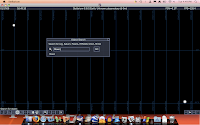
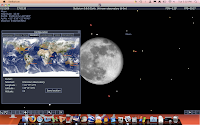
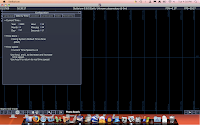
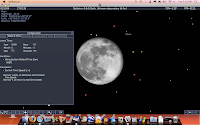
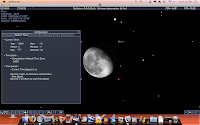
Dear fellow teachers and administrators, welcome to Tech Savy Teacher! Recently in my classroom, I planned an activity for my 6th grade class that was convenient and easy for both the students and me. My class explored the phases of the moon using a program called Stellarium. The learning objective for this activity can be found on the Utah Core Curriculum website under the category of Science. It is found in standard 1, objective 2.
For those of you who are unfamiliar with Stellarium, I will explain what this program is and how to utilize it in your own classroom. Stellarium is a scientific program used to explore the various parts of the solar system. For this particular assignment, the students observed the phases of the moon. However, depending on your solar system course objective, you could use this program to explore the planets, constellations, and their corresponding zodiac signs. The sky is the limit!
The pictures I have provided will be of help to you as you practice and prepare to use Stellarium in your own classroom. Searching for and locating the different phases of the moon was so intriguing and effortless on Stellarium! Here is a list of the steps I followed to complete this project:
Step #1: Click on the Stellarium program and click on the “Search for Object” box. A display box will pop up as shown. I entered in the moon, which can be seen in the picture above. Please refer to the pictures throughout this article, as they are a great reference for you to use if you or your students get confused or uncertain about how to get to the next step in this program. They provide you with a visual representation of what each step looks like.
Step #2: Push the function key and page up at the same time in order to zoom in on the picture of the moon provided.
Step 3: Click on the “Configuration” display box and go to “date and time” tab. In the day slot, you have the ability to type in each day of the month (remember, it takes 28 days for the moon to complete its phases). There is an “up” arrow that you can use if you wish to go to a later date- you can scroll in order to do that. Or you can use a “down” arrow to go to an earlier date. The choice is yours! Experiment with it and get a feel for it.
Step 4: I included pictures of various phases of the moon. The Full moon, Waning Gibbous, and Third Quarter are shown above. If the student would like, they have the ability to change the place from which they are viewing the moon (i.e. different states, countries, or views of the moon). This can be done by going to the “location” tab in the “Configuration” display box and changing it to whatever your little heart desires!
Stellarium is truly a program that is extremely beneficial to teachers and students alike. One advantage of this program is that is time-efficient. Rather than assigning your students to go out every night, draw the moon, and record their observations, this program enables them to perform this same task in a fraction of the time. The students are able to scroll through each day of the month and thus, have the ability to see all of the phases of the moon in a matter of minutes. Not only is this program time-efficient, but it is also helps students to be more excited and engaged in the content they learn. Observing the moon every single night could prove to be boring for the students. Thus, this program keeps their attention, helps them to focus, and as a result of not having to observe for a long span of time, makes it more interesting for them. Another benefit to this program is that it is not affected by weather or gang violence. Students may be unable to go outside to observe the moon due to inclement weather or they may live in a dangerous neighborhood, which prevents them from being able to go outside of their home at night due to gang violence. An additional benefit that this program provides is that of helping students to view the phases of the moon in different states and countries. From this program, students can record their own observations and come to the conclusion that every state in the United States and every country goes through the same sequence of the moon phases. A final advantage of this program is that it makes the process of exploring the moon more personal to the student. The student is able to view the phases of the moon in a short time right in front of his or her own eyes on the computer screen. They are in control of their research, observation, and the conclusions they arrive at. As a result of this independence on the computer, Stellarium provides students with a meaningful use of technology, which further enhances their knowledge in Science. The children will love it and so will you!
Monday, January 26, 2009
Just call me 'TPACK' g-unit!
TPACK stands for "Technological Pedagogical And Content Knowledge." It may sound like a mouthful, but in reality, it is not a complex subject. Prof. Burgoyne first began teaching this topic by talking about each of the knowledge types and helping the students in my class to understand what they meant and how they related to teaching. Pedagogical knowledge can be defined as knowledge that deals with teaching methods, classroom management, assessment, child development and age- appropriate activities, etc. Basically, it deals with the study of teaching. Content knowledge can be defined as knowledge about a particular domain (i.e. the Utah core curriculum- any subject could be considered a domain in content knowledge). Technological knowledge is knowledge of software, hardware, windows or Mac, file formats, programming, etc. TPAC is especially interesting because it combines all of the knowledge types mentioned above into one. The teacher uses technology, pedagogical knowledge, and content knowledge in their classroom. For example, a teacher may use Microsoft Excel [technological] to teach students about collecting data in math [content] and converting it into various charts. Throughout this assignment, the students would ask their own questions (inquiry) [pedagogical] about the data.
It is vital that teachers have all three of the types of knowledge so that they can teach in a manner that will help students to understand material in more than one way. By combining their technological, pedagogical, and content knowledge- the teacher is able to help their students achieve success in the classroom.
I had a fun time using the temperature rods in class this past Monday (Jan. 19, 2009). This was a fun way to explore science! It was amazing to see the temperature from my hands feeding right into the computer and constructing data right before my eyes! I believe that students could use this type of a project on a science fair project in which they measure how temperature correlates to the growth of plants. These temperature rods could prove to be a very effective method to recording large amounts of data, which the student could observe and record throughout the duration of their experiment.
